HP Spec: System modes |

|
HP’s Chemstation supports several modes of operation. Different modes tailor software interface to particular needs. Changing modes change system menus, layouts of graphs and tables, and turn certain features on and off. Modes do not affect how operations are done, but rather which operations are available.
Standard mode is the default mode. Advanced mode is recommended for most spectral measurements. Standard mode.The most basic spectral operation mode, which allows to measure a reference (blank) and samples (spectrum). May be good for starters before switching to Advanced mode.
Kinetics mode.Basic mode for measurement of kinetics at fixed wavelengths.
Advanced mode.The most flexible operation mode that enables most features. Advanced mode allows to take fuller advantage of true spectrometer capabilities from behind limited Chemstation software.
|

| Comments |
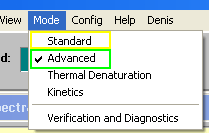 Modes are switched from the
Modes are switched from the