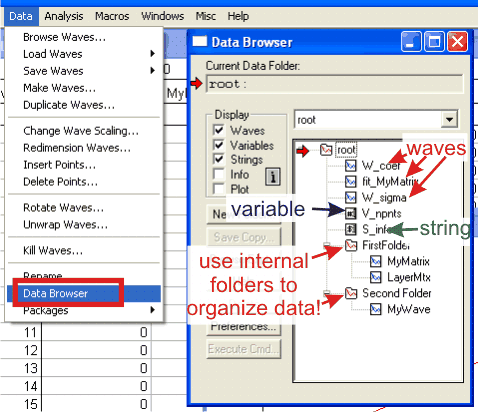|
When you create or import data, Igor creates data objects which represent chunks of computer memory where data are located. Often you would not have a visual representaion - graphical or rabular - of data in the memory unless you instruct Igor to create such views.
Igor stores data in several objects:
- waves - collection of numbers that can be manipulted all at once
- variables - individual numbers with names - they are used mostly internally
- strings - pieces of text - also used mostly internally.
The easiest way to see what data are currently being loaded is to open Data Browser from Data menu:
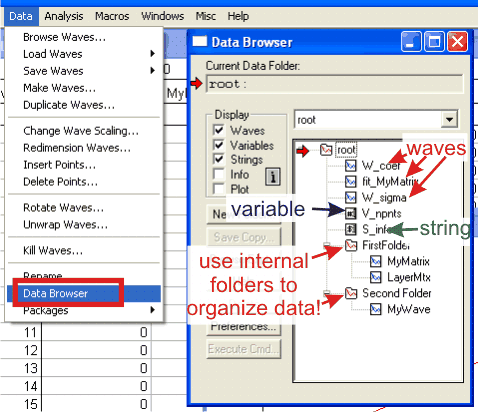
Three simple rules about data objects will make your work with Igor easier and more productive:
- Give data objects concise descriptive names – you may remember now that wave0 i a reaction profile at pH 8.5 and 30oC, but try to remember that a week later after several similar experiments. A name of MyReact_pH85_30C for data and MyReact_pH85_30C_time for calibration would serve this purpose much better.
- Make names a single word - even though you can use free text for naming objects (except for some special characters), using spaces and punctuation has big drawbacks when it comes to analysis and calculations. First, free text names have to be 'quoted' so that Igor understands that 'My Reaction pH 8.5' is one name instead of five separate objects. Second, you are more likely to mistype long, complicated names in calculations and command-line assignments. It is practical to use an underscore instead of space and omit punctuation: MyReaction_pH85 .
- Organize data in folders – create internal folders in Data browser and sort your experimental data in small logical groups. All data in Igor experiment are saved as a single file, including subfolder structure. Keep track of which folder is set as current – this is indicated by fat red arrow. Using folders will greatly un-clutter list of waves and allow to store identically named objects in multiple folders (such as fitting coefficient waves).
|